Enter a Name and a user for the function.
Next you want to type in the function.
Here is an example: NUM_PETS
To use a function in a view or table you will need to connect to the
database using Plus80w.exe, which can be found in the "ToolBox" folder
in the Projects folder.
You will be prompted to Logon to the system. Just use the User Profile
and Password that you created.
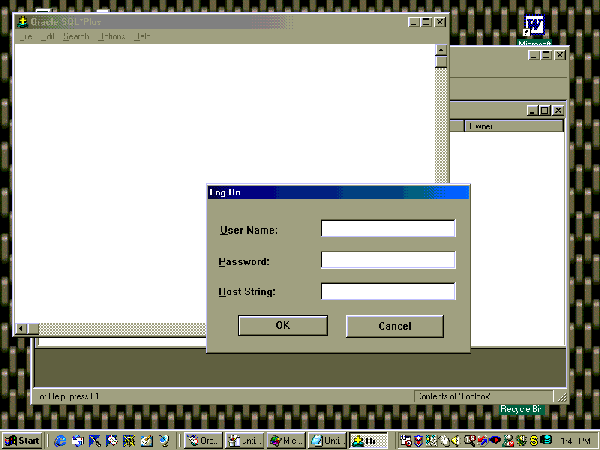
This will log you onto the system. Next you want to type in your PL/SQL
code for creating a new view that uses your function.
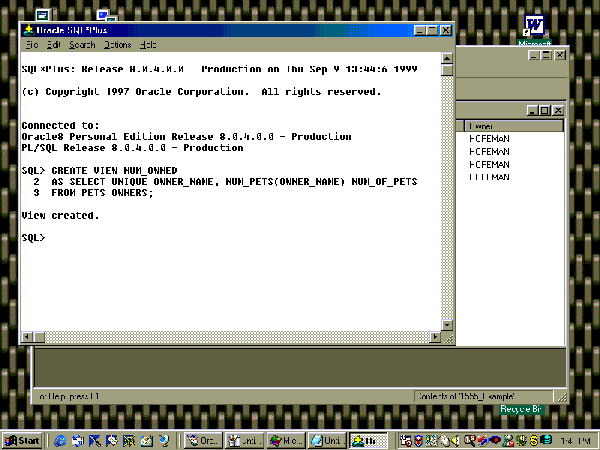
I have placed an example of this statement here: PL/SQL
Once you have correctly entered the CREATE statement it will notify
you with a "View created" and a new prompt. You can now exit by typing"Exit."
Now go back to Navigator and close the INNER Navigator window. Reopen
it by going to WINDOW-->Navigator, and this will refresh the Navigator for you.
You can now locate the new view in the VIEW folder under the LOCAL DATABASE.
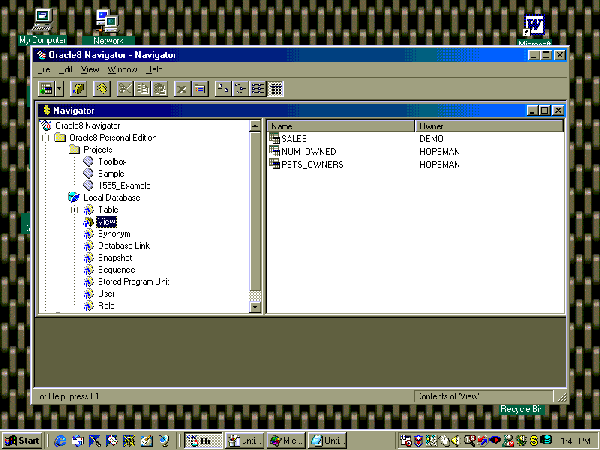
To move it into your Project just Click and Drag it into your Project folder.
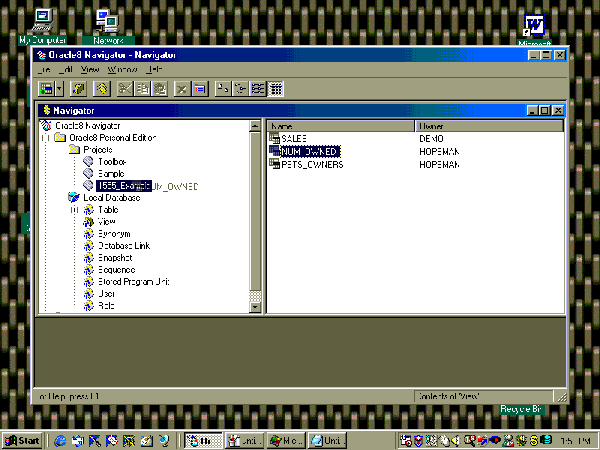
Now you can access the view as you would any other.
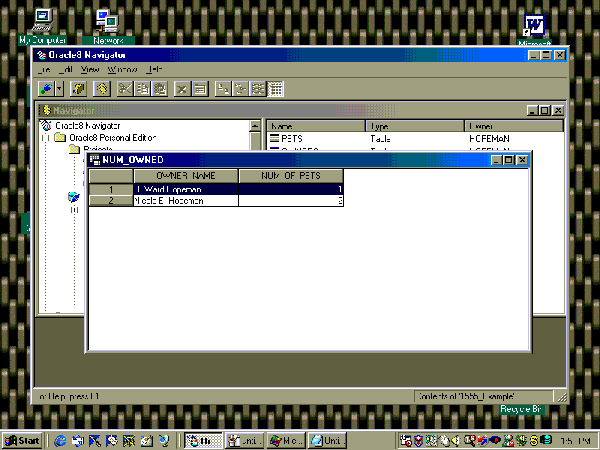
Return to General Directions
Return to Cs 1555